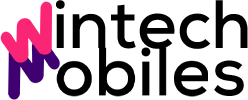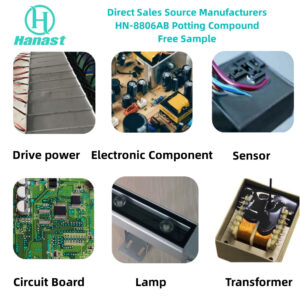Camera Control button design is crucial for user experience. Different types of buttons, from physical ones to touchscreens and menus, each have pros and cons. Understanding these variations and how they interact with other camera features is key to crafting an intuitive and enjoyable user interface. This exploration will cover everything from button placement to feedback mechanisms, and examine the future of camera controls.
The functionality of the Camera Control button ranges widely, from simple focus adjustments to complex interactions with autofocus and video recording. A well-designed button system allows for rapid and precise control over camera settings, while a poorly designed one can lead to frustration. This discussion explores various aspects of the camera control button, including different implementations, optimal placements, and the importance of clear feedback for users.
Camera Control Button Functionality
A camera control button, whether physical or virtual, is a crucial component for adjusting camera settings quickly and efficiently. It provides direct access to key functions, improving responsiveness and allowing photographers to react to changing light conditions or subject movements. This direct control streamlines the process of capturing images, reducing the time needed to navigate through menus.The implementation of camera control buttons significantly impacts user experience.
Different methods offer varying levels of control and convenience, catering to different user preferences and technical needs. Understanding these variations is key to selecting the most suitable button type for a specific camera design.
Typical Camera Control Button Functions
Camera control buttons are designed to execute a range of functions, from simple actions like activating the shutter to complex adjustments such as controlling focus, aperture, and shutter speed. This flexibility allows for precise control over image capture. Common functions include:
- Shutter Release: Initiating the exposure process. This is the primary function for most cameras, and it’s often implemented with a dedicated button for quick access.
- Focus Adjustment: Manual focus adjustments are common, enabling fine-tuning for sharper images. This can be implemented through a dedicated button or a mode selection.
- Aperture Control: Setting the aperture size, influencing depth of field and light intake. Some cameras allow direct aperture adjustments, while others utilize a dedicated dial or menu selection.
- Shutter Speed Control: Setting the duration of exposure, affecting motion blur and image brightness. Similar to aperture, shutter speed adjustments can be done directly or through menus.
- Flash Control: Activating or customizing flash settings, important for low-light situations. Options may include enabling/disabling the flash, adjusting its power, or selecting different flash modes.
- Image Review: Displaying captured images on the camera’s screen for immediate review and confirmation. Often a button allows users to quickly review and delete images.
Implementation Methods of Camera Control Buttons
The method of implementing camera control buttons significantly impacts user experience and the level of customization. Different approaches offer various advantages and disadvantages, which should be considered during design.
- Physical Buttons: Dedicated buttons provide tactile feedback, allowing for quick and intuitive control. Direct access and precise actuation are benefits, but physical buttons are limited in space and can be susceptible to accidental activation.
- Touchscreens: Touchscreen interfaces offer flexible layouts and a more intuitive design. This allows for more complex controls to be presented in a user-friendly way. However, touchscreens can be susceptible to smudges and require precise touch for accurate activation.
- Menu-Based Systems: Menus offer a more complex system, providing detailed control and customization options. Detailed settings are easily accessed and adjusted, but navigating through menus can be slower and less immediate compared to dedicated buttons.
Comparison of Control Types
The table below summarizes the advantages and disadvantages of using different camera control button types.
| Control Type | Advantages | Disadvantages |
|---|---|---|
| Physical Button | Direct access, tactile feedback, immediate response | Limited space, potential for accidental presses, may not be as customizable |
| Touchscreen | Flexible layout, intuitive, can accommodate complex controls | Susceptible to smudges, needs precise touch, response can vary depending on touch sensitivity |
| Menu-Based | Complex control, customization, detailed settings | Requires navigation, slower response, not ideal for rapid adjustments |
Button Placement and Design Considerations
Camera control buttons are crucial for intuitive operation and a positive user experience. Proper placement, size, and design directly impact how easily and quickly a user can adjust settings and capture desired images. This section delves into the optimal placement strategies and design considerations for various camera types.
Optimal Placement on Different Camera Types
Different camera types necessitate different button placement strategies. DSLRs, mirrorless, and point-and-shoot cameras each have unique ergonomics and operator needs. Placement should consider the typical hand position and grip of the user.
Button Layout Comparisons
Various button layouts affect user experience. A well-designed layout allows for easy access to frequently used functions without requiring awkward hand movements. A cluttered layout, on the other hand, can lead to frustration and decreased efficiency.
Button Size, Shape, and Tactile Feedback
Button size, shape, and tactile feedback are crucial usability factors. Buttons should be large enough for reliable operation, especially in low-light conditions or with gloved hands. A well-defined shape provides clear tactile feedback when pressed. This feedback ensures the user is aware of the action performed. A good example of this is the well-known clicky feel of some camera shutter buttons.
Successful and Unsuccessful Button Design Examples
Some camera models have successfully incorporated ergonomic principles into their button design, leading to a positive user experience. Conversely, some designs have proven less successful, leading to frustration. The key is to prioritize intuitive operation. A good example of successful design is a compact point-and-shoot camera with dedicated buttons for frequently used settings like ISO and exposure compensation, placed within easy reach.
Ergonomic Design Principles
Ergonomic design principles are essential for camera control buttons. These principles focus on minimizing strain, maximizing efficiency, and creating a comfortable user experience. A good example of this principle is a DSLR with a dedicated exposure compensation button, positioned comfortably under the index finger during typical shooting postures.
Button Function and Location Table
| Function | Button Location | Description |
|---|---|---|
| Focus | Top-right of the body | Dedicated button for quick focus adjustments. |
| Shutter | Center-rear of the body | Large, prominent button for initiating the exposure. |
| Exposure Compensation | Near the shutter button | Allows fine-tuning of the exposure level. |
| ISO Adjustment | Right side of the camera | Easily accessible control for adjusting sensitivity. |
| Drive Mode | Top-left of the body | Allows selection between single-shot, continuous shooting, etc. |
Integration with Other Camera Features
Camera control buttons aren’t isolated; they work in concert with other camera functions to offer a seamless shooting experience. This integration allows for quick and intuitive control over various aspects of the image capture process. Effective interaction between buttons and features like autofocus, image stabilization, and video recording is crucial for a user-friendly camera.The sequence of steps for using multiple buttons is often a combination of button presses and menu selections.
For example, activating autofocus might involve pressing a dedicated button while simultaneously adjusting the focus point with other controls. This combined approach allows for precise control over the final image.
Autofocus Integration
Button presses can initiate different autofocus modes. A dedicated autofocus button could activate single-shot autofocus, continuous autofocus, or even a specific autofocus area. For example, pressing the button while rotating a dial might select a different autofocus point within the frame. This allows for rapid and precise focus adjustments during dynamic shooting scenarios.
Image Stabilization Integration
Image stabilization systems, often triggered by a dedicated button or a combination of buttons, can be activated and adjusted. The activation might be accompanied by visual feedback, like an indicator light, to ensure the user is aware of the stabilization status. This system is especially helpful in low-light conditions or when using long exposure times, minimizing the impact of camera shake.
Combining the stabilization function with other controls, like aperture adjustments, allows for more creative control.
Video Recording Integration
For video recording, a dedicated button typically initiates and stops recording. This button often synchronizes with other functions, such as autofocus, image stabilization, and exposure compensation. Advanced control systems might incorporate a button for changing video recording modes (e.g., different frame rates, resolutions) or directly adjusting audio levels. Customizable button functions, often accessible through menus, allow the user to configure the video recording process to their specific needs.
Customizable Button Functions
Camera manufacturers typically offer extensive customization options for button functions. Users can reassign buttons to perform various actions, such as changing shooting modes, activating specific features, or even controlling external devices. This adaptability allows users to tailor the camera to their individual shooting styles.
Shooting Style Tailoring
Customizing buttons for different shooting styles is a key aspect of a user-friendly camera. For example, sports photographers might configure buttons for continuous autofocus and burst mode. Portrait photographers might prioritize autofocus area selection and exposure compensation control. Landscape photographers might want quick access to aperture and shutter speed adjustments. This personalized setup maximizes efficiency and control.
Advanced Control Systems
Modern cameras often feature advanced control systems. These systems combine button presses, dial adjustments, and menu selections to achieve complex settings and actions. A common example is adjusting ISO, aperture, and shutter speed during a continuous shooting sequence. The integration is seamlessly handled by the camera’s internal processing.
User Interface and Feedback
A well-designed camera control button system relies heavily on effective user interface (UI) and feedback mechanisms. Clear visual and tactile cues are crucial for users to understand the button’s status and the result of their actions. This section details these aspects, focusing on ensuring intuitive operation and a positive user experience.Visual cues, such as color changes or LED indicators, combined with tactile feedback, such as haptic vibrations, create a comprehensive understanding of the button’s state.
The interplay of these elements significantly enhances the overall usability and user satisfaction.
Visual Feedback Mechanisms
Visual feedback, like LEDs or color changes, is essential for quickly informing users about the button’s status. These cues should be easily perceptible and clearly indicate the function’s active or inactive state. The chosen feedback mechanism should complement the overall design aesthetic.
| Feedback Type | Description | Use Cases |
|---|---|---|
| LED Indicator | A small light emitting diode that changes color or illuminates to signal a button’s current status. | Focus lock, exposure compensation, metering mode selection. |
| Color Change | The button’s color shifts to visually represent the current function. | White balance selection, zoom level indication. |
| Icon Overlay | A small icon overlaid on the button that changes to represent the selected function. | Image stabilization, continuous shooting mode selection. |
| Haptic Feedback | A short, subtle vibration or pulse to confirm an action. | Shutter release, focus confirmation. |
Confirmation Methods
Providing confirmation after a button press is vital for user confidence. This feedback assures the user that their input was correctly registered and the desired action initiated.Various methods can be used to provide confirmation. A brief visual cue, a slight haptic vibration, or an audible beep can all confirm a button press. The best method depends on the button’s function and the overall camera design.
For example, a subtle vibration for focus confirmation and a visual cue for exposure compensation selection can provide context-appropriate feedback.
Common UI Design Issues, Camera Control button
Several common issues can negatively impact the usability of camera control buttons. Lack of clear visual feedback can lead to user confusion and frustration. Inconsistent feedback patterns, where a single action results in different visual cues depending on the context, can be extremely disruptive.Inconsistent button placement, especially in relation to other controls, can be confusing. If the buttons are not logically organized, it can hinder efficient use and create a negative user experience.
Insufficient tactile feedback, making button presses feel “mushy” or unresponsive, can cause the user to question whether their input was correctly registered.
Future Trends and Innovations
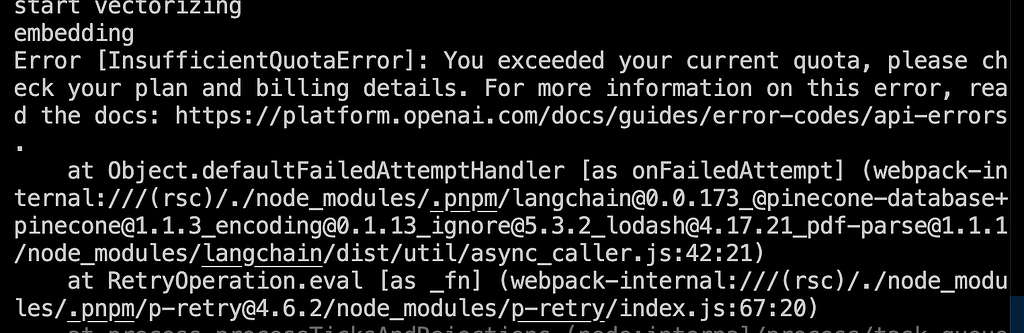
Source: discourse-cdn.com
Camera control button design is constantly evolving, driven by advancements in technology and a desire to enhance user experience. This evolution focuses on making camera operation more intuitive, efficient, and adaptable to diverse user needs. The future holds exciting possibilities for innovative controls, impacting how we interact with our cameras.The increasing integration of smart technology into cameras is driving the development of more sophisticated and user-friendly camera control buttons.
This integration allows for seamless control over various camera settings and functions, potentially replacing physical buttons entirely with intuitive interfaces.
Emerging Trends in Button Design
Several emerging trends are shaping the future of camera control buttons. These include a shift towards programmable controls, gesture recognition, and the potential for haptic feedback. These advancements aim to make camera operation more versatile and intuitive.
Programmable Control
Programmable buttons offer significant flexibility. Users can customize the functions assigned to each button, adapting the camera to their specific workflow. For example, a photographer might program a button to instantly switch to burst mode or adjust ISO settings. This customization is particularly beneficial for professionals needing rapid access to critical functions. The programmable nature allows for diverse use cases, such as sports photography, where rapid adjustments to shutter speed and aperture are essential.
Gesture-Based Controls
Gesture recognition, like the use of hand movements to control camera functions, offers a more natural and intuitive way to interact with the camera. Imagine using a simple swipe to adjust zoom or a double-tap to activate a specific filter. This approach could revolutionize how we interact with cameras, especially for casual users, making operation more effortless and enjoyable.
This trend is already visible in some smartphones and is poised to become more prevalent in cameras.
Haptic Feedback
Haptic feedback, or the use of vibrations to provide tactile cues, adds another layer of interaction to the camera control button. This could be used to confirm a command, indicate an adjustment, or even alert the user to a potential issue. For example, a subtle vibration could confirm that a setting has been changed or alert the user if the battery is low.
Haptic feedback enhances the user experience, especially in low-light conditions where visual cues might be less effective.
Impact on User Experience
These advancements have a significant impact on user experience. Programmable buttons enhance efficiency and personalization. Gesture controls offer a more intuitive and natural interaction method, especially for casual users. Haptic feedback improves the overall experience by providing tactile confirmation and alerts. The combined effect of these trends will create a more seamless and enjoyable camera control experience.
Concluding Remarks
In conclusion, Camera Control button design is a multifaceted challenge, requiring careful consideration of user needs, technological possibilities, and ergonomic principles. From physical buttons to touchscreens and menus, each implementation presents its own set of advantages and disadvantages. The ideal approach often involves a combination of elements, tailoring the button’s role to the specific camera type and user preferences.
Future advancements in technology will undoubtedly continue to shape the evolution of camera control buttons, leading to even more intuitive and powerful experiences for photographers.
Query Resolution: Camera Control Button
What are some common issues with camera control button user interfaces?
Common issues include unclear visual cues, lack of tactile feedback, and confusing button layouts that lead to user error and frustration. Poorly designed feedback mechanisms can make it difficult for users to understand the current state of the camera settings or the effects of their actions.
How do camera control buttons interact with image stabilization?
Camera control buttons can be programmed to activate or adjust image stabilization features. This might involve a dedicated button or a sequence of button presses in conjunction with menu options. The specific integration depends on the camera model and its design.
Are there any examples of innovative button designs for cameras?
Some cameras are exploring programmable buttons or gesture-based controls. These approaches offer more customization options and potentially a more intuitive experience for users. For instance, programmable buttons could allow users to assign different functions to the same button based on their shooting style.