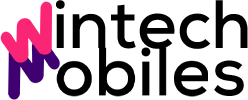Hosting for WordPress
So, you’re thinking about starting a WordPress website, or maybe you already have one that’s crying out for a better home? Excellent! Choosing the right hosting for your WordPress site is one of the most crucial decisions you’ll make. It’s not just about finding somewhere to store your files; it’s about ensuring your site is fast, secure, and reliable. This article dives deep into the world of WordPress hosting, covering everything you need to know to make an informed choice. We’ll explore different types of hosting, key features to look for, and provide tips to help you select the perfect hosting partner for your specific needs. Whether you’re a beginner or an experienced WordPress user, there’s something here for you.
Why WordPress Hosting Matters
Think of your website as a house. The domain name is the address, and the hosting is the land it sits on. A good plot of land (good hosting) is stable, well-maintained, and in a desirable location (fast and accessible). A poor plot of land (bad hosting) is prone to flooding (downtime), has structural problems (security vulnerabilities), and is hard to find (slow loading speeds). WordPress hosting specifically refers to hosting environments optimized for the WordPress content management system (CMS). WordPress has specific technical requirements, and a host that understands these requirements can offer significant advantages.
Here’s a breakdown of why specialized WordPress hosting is so important:
- Speed and Performance: WordPress hosting providers often use server configurations, caching mechanisms, and content delivery networks (CDNs) tailored for WordPress. This results in significantly faster loading times, improving user experience and SEO. Google prioritizes faster websites, so speed directly impacts your search engine rankings.
- Security: WordPress is a popular target for hackers, making security a top priority. WordPress-specific hosting providers implement security measures designed to protect WordPress sites from common threats. This includes malware scanning, firewalls, and regular security updates.
- Ease of Use: Many WordPress hosting providers offer one-click WordPress installation, making it incredibly easy to get started. They also often provide tools for managing WordPress updates, backups, and other essential tasks.
- Expert Support: WordPress hosting providers typically have support teams that are knowledgeable about WordPress. This means they can provide more effective assistance with WordPress-related issues than a generic hosting provider.
- Scalability: As your website grows, you’ll need a hosting solution that can handle increased traffic and resource demands. Many WordPress hosting providers offer scalable plans that allow you to easily upgrade your resources as needed.
Types of WordPress Hosting
Choosing the right type of hosting is a critical step. Here’s a breakdown of the most common options:
Shared Hosting
Shared hosting is the most affordable option, making it a popular choice for beginners and small websites with limited traffic. With shared hosting, your website shares server resources (CPU, memory, storage) with other websites. Think of it like living in an apartment building – you share the building’s resources with other tenants.
Pros:
- Low Cost: Shared hosting is the cheapest option available.
- Easy to Use: Most shared hosting providers offer user-friendly control panels like cPanel, making it easy to manage your website.
- Managed Services: The hosting provider handles server maintenance and security updates.
Cons:
- Limited Resources: Because you’re sharing resources with other websites, your website’s performance can be affected by their activity. If another website on the server experiences a traffic surge, your site might slow down.
- Security Risks: If one website on the server is compromised, it could potentially affect other websites on the same server.
- Limited Customization: You have limited control over the server configuration.
- Not Ideal for High-Traffic Sites: Shared hosting is not suitable for websites with high traffic or resource-intensive applications.
VPS Hosting (Virtual Private Server)
VPS hosting is a step up from shared hosting. With VPS hosting, your website is hosted on a virtual server that emulates a dedicated server. While you still share a physical server with other users, your website is allocated its own dedicated resources. Think of it like owning a condo – you share the building, but you have your own dedicated space.
Pros:
- More Resources: You have more resources (CPU, memory, storage) than with shared hosting, resulting in better performance.
- Greater Control: You have more control over the server configuration.
- Better Security: Your website is more isolated from other websites on the server, improving security.
- Scalability: You can easily scale your resources as needed.
Cons:
- Higher Cost: VPS hosting is more expensive than shared hosting.
- Technical Expertise Required: VPS hosting typically requires more technical expertise to manage. While many providers offer managed VPS solutions, you’ll still need some technical knowledge.
Dedicated Hosting
Dedicated hosting is the most powerful and expensive option. With dedicated hosting, you have an entire physical server dedicated solely to your website. Think of it like owning a house – you have complete control over the property.
Pros:
- Maximum Resources: You have access to all the server’s resources, resulting in the best possible performance.
- Complete Control: You have complete control over the server configuration.
- Maximum Security: Your website is completely isolated from other websites, providing the highest level of security.
- Ideal for High-Traffic Sites: Dedicated hosting is ideal for websites with high traffic or resource-intensive applications.
Cons:
- High Cost: Dedicated hosting is the most expensive option.
- Significant Technical Expertise Required: Dedicated hosting requires significant technical expertise to manage. You’ll typically need to hire a system administrator.
Managed WordPress Hosting
Managed WordPress hosting is a specialized type of hosting that is specifically designed for WordPress websites. The hosting provider handles all the technical aspects of managing your WordPress site, including server maintenance, security updates, backups, and performance optimization. Think of it like hiring a property manager for your house – they take care of all the maintenance and repairs.
Pros:
- Optimized for WordPress: Managed WordPress hosting is optimized for WordPress, resulting in excellent performance.
- Automatic Updates: The hosting provider automatically handles WordPress core, theme, and plugin updates.
- Enhanced Security: Managed WordPress hosting providers implement security measures specifically designed to protect WordPress sites.
- Expert WordPress Support: You have access to support teams that are knowledgeable about WordPress.
- Simplified Management: The hosting provider handles all the technical aspects of managing your WordPress site, freeing you up to focus on creating content and growing your business.
- Staging Environments: Many managed WordPress hosting providers offer staging environments, allowing you to test changes to your website before deploying them to your live site.
Cons:
- Higher Cost: Managed WordPress hosting is typically more expensive than shared or VPS hosting.
- Limited Control: You have less control over the server configuration than with VPS or dedicated hosting. Some providers restrict which plugins you can use.
Cloud Hosting
Cloud hosting utilizes a network of virtual servers to host your website. Instead of relying on a single physical server, your website’s resources are distributed across multiple servers. This offers significant advantages in terms of scalability and reliability. Think of it like renting space in a flexible co-working environment – you can easily scale up or down as needed.
Pros:
- Scalability: Cloud hosting is highly scalable, allowing you to easily increase or decrease your resources as needed. This is ideal for websites that experience traffic spikes.
- Reliability: If one server in the cloud goes down, your website will continue to function because it’s hosted on multiple servers.
- Cost-Effective: You typically only pay for the resources you use, making cloud hosting a cost-effective option.
- Flexibility: Cloud hosting offers a high degree of flexibility, allowing you to customize your server environment to meet your specific needs.
Cons:
- Complexity: Cloud hosting can be more complex to manage than other types of hosting, especially for beginners.
- Security Concerns: While cloud hosting is generally secure, it’s important to choose a reputable provider with strong security measures in place.
- Potential for Unexpected Costs: If you’re not careful, your cloud hosting costs can quickly escalate if you exceed your allocated resources.
Key Features to Look for in a WordPress Hosting Provider
Once you’ve decided on the type of hosting you need, it’s time to start evaluating different providers. Here are some key features to look for:
Uptime Guarantee
Uptime is the percentage of time your website is online and accessible to visitors. A good hosting provider should offer an uptime guarantee of at least 99.9%. Anything less is unacceptable. Downtime can damage your reputation, affect your search engine rankings, and lead to lost revenue.
Pay close attention to the fine print of the uptime guarantee. Some providers only offer credits for future services, while others offer actual refunds for downtime.
Speed and Performance
Website speed is crucial for user experience and SEO. Look for hosting providers that use fast servers, caching mechanisms, and content delivery networks (CDNs). A CDN distributes your website’s content across multiple servers around the world, ensuring that visitors can access your website quickly regardless of their location.
Consider using a website speed testing tool like Google PageSpeed Insights or GTmetrix to test the performance of your website after you’ve chosen a hosting provider.
Security Features
Security is a top priority for any WordPress website. Look for hosting providers that offer the following security features:
- Malware Scanning and Removal: Regularly scans your website for malware and automatically removes any detected threats.
- Firewall: Protects your website from malicious traffic.
- SSL Certificate: Encrypts the connection between your website and visitors, protecting sensitive data. Most providers offer free SSL certificates.
- Regular Backups: Automatically backs up your website data on a regular basis, allowing you to restore your website in case of a disaster.
- Two-Factor Authentication (2FA): Adds an extra layer of security to your account.
Customer Support
Reliable customer support is essential, especially if you’re not technically savvy. Look for hosting providers that offer 24/7 support via phone, email, or live chat. Test their support before signing up by asking them a few questions. Pay attention to their response time and the quality of their answers.
Check online reviews to see what other customers have to say about the provider’s customer support.
Scalability
As your website grows, you’ll need a hosting solution that can handle increased traffic and resource demands. Look for hosting providers that offer scalable plans that allow you to easily upgrade your resources as needed. Cloud hosting is particularly well-suited for scalability.
Backups
Regular backups are crucial for protecting your website data. Look for hosting providers that offer automatic backups and easy restore options. Ideally, your hosting provider should offer daily backups and allow you to restore your website to a previous version with a few clicks.
Staging Environment
A staging environment is a copy of your website that you can use to test changes before deploying them to your live site. This is a valuable feature for preventing errors and ensuring that your website remains stable. Many managed WordPress hosting providers offer staging environments.
One-Click WordPress Installation
A one-click WordPress installation makes it incredibly easy to get started with WordPress. Most hosting providers offer this feature.
Free Domain Name
Some hosting providers offer a free domain name for the first year. This can save you some money, but be sure to check the renewal price of the domain name before signing up.
Email Hosting
Most hosting providers offer email hosting, allowing you to create email addresses with your domain name (e.g., yourname@yourdomain.com). This is a professional way to communicate with your customers.
PHP Version
WordPress requires a specific version of PHP to run. Make sure your hosting provider supports the latest stable version of PHP. Using an outdated version of PHP can expose your website to security vulnerabilities and performance issues.
Disk Space and Bandwidth
Disk space is the amount of storage space you have on the server for your website files. Bandwidth is the amount of data that can be transferred between your website and visitors. Choose a hosting plan that offers enough disk space and bandwidth to meet your needs. For most small to medium-sized websites, 10GB of disk space and 100GB of bandwidth is sufficient.
How to Choose the Right WordPress Hosting Provider
Choosing the right WordPress hosting provider can feel overwhelming, but by following these steps, you can narrow down your options and find the perfect fit for your needs:
- Determine Your Needs: Before you start looking at hosting providers, take some time to assess your needs. How much traffic do you expect to receive? What type of website are you building? What is your budget?
- Research Different Hosting Types: Learn about the different types of WordPress hosting and determine which one is best suited for your needs.
- Read Reviews: Read online reviews of different hosting providers to get an idea of their reputation and customer satisfaction.
- Compare Features and Pricing: Compare the features and pricing of different hosting providers. Pay attention to the fine print and be sure to understand what you’re getting for your money.
- Test Customer Support: Contact the customer support team of a few different hosting providers and ask them some questions. Pay attention to their response time and the quality of their answers.
- Consider Scalability: Choose a hosting provider that offers scalable plans that will allow you to upgrade your resources as your website grows.
- Don’t Be Afraid to Switch: If you’re not happy with your current hosting provider, don’t be afraid to switch. There are plenty of great WordPress hosting providers out there.
Common WordPress Hosting Mistakes to Avoid
Even with careful planning, it’s easy to make mistakes when choosing WordPress hosting. Here are some common pitfalls to avoid:
- Choosing the Cheapest Option: While it’s tempting to go with the cheapest hosting option, it’s often not the best choice. Cheap hosting can come with limitations in terms of performance, security, and customer support.
- Ignoring Security: Security should be a top priority when choosing WordPress hosting. Don’t choose a provider that doesn’t offer adequate security measures.
- Not Considering Scalability: Choose a hosting provider that offers scalable plans so you can upgrade your resources as your website grows.
- Failing to Read the Fine Print: Always read the fine print of the hosting agreement before signing up. Pay attention to the uptime guarantee, resource limits, and renewal pricing.
- Overlooking Customer Support: Reliable customer support is essential. Don’t choose a hosting provider with a poor reputation for customer support.
- Not Backing Up Your Website: Regularly back up your website data, even if your hosting provider offers backups. It’s always good to have a backup copy of your website in case of a disaster.
- Using an Outdated PHP Version: Ensure your hosting provider supports the latest stable version of PHP.
Migrating Your WordPress Website to a New Host
If you’re not happy with your current hosting provider, or if you’re simply upgrading to a better hosting plan, you’ll need to migrate your WordPress website to the new host. Here’s a general overview of the process:
- Choose a New Hosting Provider: Follow the steps outlined above to choose the right WordPress hosting provider for your needs.
- Sign Up for a Hosting Plan: Sign up for a hosting plan with your new provider.
- Backup Your Website: Create a full backup of your website, including your files and database.
- Create a New Database: Create a new database on your new hosting server.
- Upload Your Website Files: Upload your website files to your new hosting server.
- Import Your Database: Import your website database into the new database you created.
- Update Your wp-config.php File: Update your wp-config.php file with the new database credentials.
- Change Your Domain Name Servers (DNS): Change your domain name servers (DNS) to point to your new hosting server. This can take up to 48 hours to propagate.
- Test Your Website: Once the DNS has propagated, test your website to make sure everything is working correctly.
Many hosting providers offer free website migration services. If you’re not comfortable migrating your website yourself, consider using this service.
Conclusion
Choosing the right hosting for your WordPress website is a critical decision that can significantly impact your website’s performance, security, and overall success. By understanding the different types of hosting available, the key features to look for, and the common mistakes to avoid, you can make an informed choice and find the perfect hosting partner for your specific needs. Remember to prioritize speed, security, scalability, and reliable customer support. Take your time, do your research, and don’t be afraid to switch providers if you’re not happy with your current one. With the right hosting in place, you can focus on creating great content and growing your online presence.