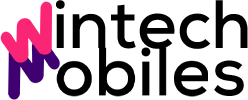Professional Web Hosting: A Comprehensive Guide
Choosing the right web hosting is a critical decision for any website owner, whether you’re launching a personal blog, an e-commerce store, or a large enterprise website. Professional web hosting goes beyond the basics, offering enhanced features, reliability, and support to ensure your website operates smoothly and efficiently. This comprehensive guide will delve into the different types of professional web hosting, key features to look for, essential security measures, and how to select the best provider for your specific needs.
Understanding the Basics of Web Hosting
At its core, web hosting is the service of providing space on a web server for your website’s files. When someone types your domain name into their browser, the browser sends a request to the server where your website is hosted. The server then sends the files that make up your website back to the user’s browser, allowing them to view your site.
There are various types of web hosting available, each with its own advantages and disadvantages. Understanding these different types is crucial to choosing the one that best aligns with your website’s requirements and your budget.
Shared Hosting
Shared hosting is the most common and affordable type of web hosting. In this setup, multiple websites share the resources of a single server, including CPU, RAM, and storage space. This makes it a cost-effective option for small websites and blogs with low traffic volume.
Pros of Shared Hosting:
- Affordable: Shared hosting plans are typically the cheapest option, making them ideal for beginners and those on a tight budget.
- Easy to use: Most shared hosting providers offer user-friendly control panels like cPanel or Plesk, which simplify website management tasks.
- Managed service: The hosting provider handles server maintenance, security updates, and other technical aspects, allowing you to focus on your website content.
Cons of Shared Hosting:
- Limited resources: Sharing server resources with other websites can lead to performance issues, especially during peak traffic periods.
- Security risks: If one website on the shared server is compromised, it can potentially affect other websites on the same server.
- Limited customization: Shared hosting plans typically offer limited customization options and may not support certain advanced features.
VPS Hosting (Virtual Private Server)
VPS hosting offers a middle ground between shared hosting and dedicated hosting. With VPS hosting, a physical server is divided into multiple virtual servers, each with its own dedicated resources. This provides more control and resources compared to shared hosting, but at a lower cost than dedicated hosting.
Pros of VPS Hosting:
- Dedicated resources: You have guaranteed resources, such as CPU, RAM, and storage, which are not shared with other websites.
- Greater control: You have root access to your virtual server, allowing you to install custom software and configure the server to your specific needs.
- Scalability: VPS hosting plans are typically scalable, allowing you to easily upgrade your resources as your website grows.
Cons of VPS Hosting:
- More expensive than shared hosting: VPS hosting plans are generally more expensive than shared hosting, but still more affordable than dedicated hosting.
- Requires technical expertise: Managing a VPS requires some technical knowledge, including server administration and security best practices.
- Potential for resource contention: Although you have dedicated resources, there’s still a possibility of resource contention if the physical server is overloaded.
Dedicated Hosting
Dedicated hosting provides you with an entire physical server dedicated solely to your website. This offers the highest level of performance, security, and control, but it also comes at the highest cost. Dedicated hosting is ideal for high-traffic websites, e-commerce stores with sensitive data, and applications that require significant server resources.
Pros of Dedicated Hosting:
- Maximum performance: You have full control over all server resources, ensuring optimal performance for your website.
- Enhanced security: Dedicated hosting offers the highest level of security, as your website is isolated from other websites.
- Complete control: You have root access to the server, allowing you to customize the operating system, install any software, and configure the server to your exact specifications.
Cons of Dedicated Hosting:
- Most expensive option: Dedicated hosting is the most expensive type of web hosting.
- Requires significant technical expertise: Managing a dedicated server requires advanced technical skills, including server administration, security management, and troubleshooting.
- Responsibility for server maintenance: You are responsible for maintaining the server, including installing updates, monitoring performance, and ensuring security. Managed dedicated hosting is an option where the provider handles these tasks for an additional fee.
Cloud Hosting
Cloud hosting utilizes a network of virtual servers to host your website. This offers scalability, reliability, and flexibility, as your website can draw resources from multiple servers as needed. Cloud hosting is a good option for websites that experience fluctuating traffic levels or require high availability.
Pros of Cloud Hosting:
- Scalability: Easily scale your resources up or down as needed, paying only for what you use.
- Reliability: Your website is hosted on a network of servers, so if one server fails, your website will remain online.
- Flexibility: Cloud hosting offers a wide range of configurations and customization options.
Cons of Cloud Hosting:
- Can be more expensive than shared hosting: Depending on usage, cloud hosting can be more expensive than shared hosting.
- Complexity: Managing a cloud hosting environment can be complex, requiring some technical expertise.
- Security concerns: While cloud providers implement security measures, there are still potential security risks associated with storing data in the cloud.
WordPress Hosting
WordPress hosting is specifically optimized for WordPress websites. These hosting plans typically include features like one-click WordPress installation, automatic updates, and enhanced security measures tailored for WordPress. WordPress hosting can be offered on shared, VPS, or dedicated server environments.
Pros of WordPress Hosting:
- Optimized for WordPress: Specifically configured to run WordPress websites efficiently.
- Easy WordPress installation: One-click installation makes it easy to set up a WordPress website.
- Enhanced security: Includes security features tailored for WordPress websites.
- Automatic updates: Automatically updates WordPress core, plugins, and themes.
Cons of WordPress Hosting:
- Limited to WordPress: Typically only supports WordPress websites.
- Can be more expensive than general shared hosting: Specialized features can make it more expensive than generic shared hosting.
Key Features to Look for in Professional Web Hosting
Beyond the type of hosting, several key features should be considered when choosing a professional web hosting provider. These features can significantly impact your website’s performance, security, and overall user experience.
Uptime Guarantee
Uptime is the percentage of time your website is accessible to visitors. A high uptime guarantee is crucial to ensure your website is always available. Look for hosting providers that offer an uptime guarantee of 99.9% or higher.
Uptime guarantees are important because website downtime can negatively impact your business in several ways. It can lead to lost sales, decreased brand reputation, and frustrated customers. A reliable uptime guarantee demonstrates the hosting provider’s commitment to providing a stable and dependable service.
It’s also important to understand the details of the uptime guarantee. Some providers offer refunds or credits for downtime, while others may have exclusions for scheduled maintenance or events beyond their control. Read the terms of service carefully to understand the specifics of the uptime guarantee.
Speed and Performance
Website speed is a critical factor in user experience and search engine ranking. Faster websites provide a better user experience, leading to increased engagement and conversions. Google also considers website speed as a ranking factor, so a faster website can improve your search engine visibility.
Look for hosting providers that use fast servers, solid-state drives (SSDs), and content delivery networks (CDNs). SSDs offer significantly faster data access speeds compared to traditional hard disk drives (HDDs). CDNs distribute your website’s content across multiple servers around the world, ensuring that visitors from different geographic locations can access your website quickly.
Other factors that can impact website speed include server location and caching mechanisms. Choose a hosting provider with servers located in a region close to your target audience. Caching can significantly improve website speed by storing frequently accessed data in a cache, reducing the need to retrieve it from the server each time.
Security Measures
Security is paramount in today’s online environment. A secure web hosting environment protects your website from malware, hacking attempts, and other security threats. Look for hosting providers that offer a range of security features, including:
- Firewall: A firewall protects your server from unauthorized access.
- Malware scanning: Regular malware scans can detect and remove malicious software from your website.
- DDoS protection: DDoS protection mitigates distributed denial-of-service (DDoS) attacks, which can overwhelm your server and make your website unavailable.
- SSL certificates: SSL certificates encrypt the communication between your website and visitors, protecting sensitive data like passwords and credit card information.
- Regular backups: Regular backups ensure that you can restore your website in case of data loss or security breach.
It’s also important to choose a hosting provider that follows security best practices, such as keeping their servers up-to-date with security patches and implementing strong access control measures.
Customer Support
Reliable customer support is essential in case you encounter any issues with your website or hosting account. Look for hosting providers that offer 24/7 support via phone, email, or live chat. It’s also helpful to check online reviews to see what other customers say about the provider’s customer support.
Good customer support should be responsive, knowledgeable, and helpful. The support team should be able to quickly diagnose and resolve any issues you may encounter. It’s also helpful if the provider offers a comprehensive knowledge base or online documentation to help you troubleshoot common problems yourself.
Consider testing the customer support before committing to a hosting plan. Contact the support team with a few questions to assess their responsiveness and knowledge.
Scalability Options
As your website grows, your hosting needs will likely change. Choose a hosting provider that offers scalable hosting solutions, allowing you to easily upgrade your resources as needed. This can save you the hassle of migrating your website to a new provider in the future.
Scalability options can include upgrading your server resources (CPU, RAM, storage), upgrading to a more powerful hosting plan (e.g., from shared hosting to VPS hosting), or adding additional servers to your hosting environment (e.g., in a cloud hosting setup).
Consider your website’s long-term growth potential when choosing a hosting provider. Choose a provider that can accommodate your future needs and provide a seamless upgrade process.
Control Panel
A control panel is a web-based interface that allows you to manage your hosting account, website files, databases, email accounts, and other settings. A user-friendly control panel can significantly simplify website management tasks.
Popular control panels include cPanel and Plesk. These control panels offer a wide range of features, including file management, database management, email account creation, domain management, and website statistics. Look for a control panel that is intuitive and easy to use, even for beginners.
Some hosting providers offer custom control panels. While these control panels may offer unique features, they may also be less familiar and require a learning curve.
Backup and Restore Options
Regular backups are essential for protecting your website from data loss. Choose a hosting provider that offers automatic backups and easy restore options. This ensures that you can quickly restore your website in case of a hardware failure, security breach, or accidental data deletion.
Ideally, the hosting provider should offer daily backups and store them offsite, in a different physical location from your website’s server. This protects your backups from being affected by a disaster that affects your server’s location. Also, ensure the restore process is straightforward and doesn’t require extensive technical knowledge.
Email Hosting
If you need email addresses associated with your domain name (e.g., info@yourdomain.com), choose a hosting provider that offers email hosting services. This allows you to create and manage email accounts through your hosting account.
Email hosting features can include webmail access, POP3/IMAP support, spam filtering, and email forwarding. Some hosting providers offer unlimited email accounts, while others may have limitations on the number of accounts or storage space.
Domain Registration
While not directly related to hosting performance, it can be convenient to register your domain name through your hosting provider. This simplifies domain management and billing. However, it’s important to compare prices and features with dedicated domain registrars to ensure you’re getting the best deal.
If you choose to register your domain name with a different provider than your hosting provider, you’ll need to update your domain’s DNS records to point to your hosting server.
Essential Security Measures for Web Hosting
Security is a critical aspect of web hosting, and taking the right precautions can significantly reduce the risk of your website being compromised. Here are some essential security measures you should consider:
Strong Passwords
Use strong and unique passwords for your hosting account, control panel, database, and email accounts. A strong password should be at least 12 characters long and include a combination of uppercase letters, lowercase letters, numbers, and symbols. Avoid using easily guessable information like your name, birthday, or pet’s name.
Consider using a password manager to generate and store your passwords securely. Password managers can also help you create strong and unique passwords for each of your online accounts.
Change your passwords regularly, especially if you suspect that your account may have been compromised.
Keep Software Up-to-Date
Keep your website software, including your content management system (CMS), plugins, and themes, up-to-date with the latest security patches. Outdated software is a common target for hackers.
Most CMS platforms, like WordPress, offer automatic updates. Enable automatic updates to ensure that your software is always up-to-date with the latest security patches.
If you’re using custom software, make sure to regularly check for updates and install them promptly.
Use a Web Application Firewall (WAF)
A web application firewall (WAF) protects your website from common web attacks, such as SQL injection and cross-site scripting (XSS). A WAF acts as a filter between your website and the internet, blocking malicious traffic and preventing attacks from reaching your server.
Many hosting providers offer WAF services as part of their hosting plans. You can also use a third-party WAF service, such as Cloudflare or Sucuri.
Implement Two-Factor Authentication (2FA)
Two-factor authentication (2FA) adds an extra layer of security to your hosting account by requiring a second verification factor, in addition to your password. This can be a code sent to your phone, a fingerprint scan, or a security key.
Enable 2FA for your hosting account, control panel, and any other sensitive accounts associated with your website.
Regular Malware Scans
Perform regular malware scans to detect and remove malicious software from your website. Malware can be injected into your website through vulnerabilities in your software or by hackers who gain unauthorized access to your server.
Many hosting providers offer malware scanning services. You can also use a third-party malware scanner, such as Sucuri or Wordfence.
Limit File Upload Sizes
Limit the file upload sizes on your website to prevent users from uploading malicious files. Hackers can use file uploads to inject malware or gain access to your server.
Configure your CMS or web server to restrict file upload sizes to a reasonable limit.
Disable Directory Listing
Disable directory listing to prevent users from browsing the contents of your website’s directories. Directory listing can expose sensitive information about your website’s structure and files, which can be used by hackers to find vulnerabilities.
You can disable directory listing in your web server configuration file.
Use HTTPS
Use HTTPS (Hypertext Transfer Protocol Secure) to encrypt the communication between your website and visitors. HTTPS uses SSL/TLS certificates to encrypt data, protecting sensitive information like passwords and credit card numbers from being intercepted by hackers.
Most hosting providers offer free SSL certificates through Let’s Encrypt. Install an SSL certificate on your website and configure your web server to redirect all traffic to HTTPS.
Monitor Website Activity
Monitor your website activity for suspicious behavior, such as unusual login attempts, file modifications, or traffic spikes. This can help you detect and respond to security threats quickly.
Use website analytics tools and server logs to monitor website activity. Set up alerts to notify you of any suspicious behavior.
Choosing the Right Professional Web Hosting Provider
Selecting the right web hosting provider is a crucial decision that can significantly impact your website’s success. Here are some factors to consider when choosing a professional web hosting provider:
Assess Your Needs
Before you start shopping for a web hosting provider, take some time to assess your needs. Consider the following factors:
- Website type: What type of website are you building? A personal blog, an e-commerce store, or a business website?
- Traffic volume: How much traffic do you expect your website to receive?
- Technical skills: How comfortable are you with managing a web server?
- Budget: How much are you willing to spend on web hosting?
- Specific requirements: Do you have any specific requirements, such as support for a particular programming language or database?
Once you have a clear understanding of your needs, you can start narrowing down your options.
Research and Compare Providers
Once you know what you’re looking for, it’s time to research and compare different web hosting providers. Read online reviews, compare pricing plans, and check the provider’s uptime guarantee and other features.
Pay attention to the fine print. Some hosting providers may offer introductory discounts or limited-time promotions, so be sure to understand the full cost of the hosting plan before you sign up.
Check Customer Reviews and Testimonials
Customer reviews and testimonials can provide valuable insights into the quality of a web hosting provider’s service. Read reviews on independent websites and forums to get a sense of what other customers think of the provider.
Pay attention to both positive and negative reviews. Look for recurring themes in the reviews, such as complaints about customer support or uptime issues.
Test Customer Support
Before you commit to a hosting plan, test the provider’s customer support. Contact the support team with a few questions to assess their responsiveness and knowledge. A good hosting provider should offer responsive, knowledgeable, and helpful customer support.
Consider Scalability Options
Choose a hosting provider that offers scalable hosting solutions, allowing you to easily upgrade your resources as needed. This can save you the hassle of migrating your website to a new provider in the future.
Read the Terms of Service
Before you sign up for a hosting plan, read the provider’s terms of service carefully. This document outlines the terms and conditions of using the hosting service, including the provider’s uptime guarantee, acceptable use policy, and refund policy.
Pay attention to any limitations or restrictions outlined in the terms of service. For example, some providers may restrict the amount of bandwidth or storage space you can use.
Look for a Money-Back Guarantee
Choose a hosting provider that offers a money-back guarantee. This allows you to try out the hosting service risk-free and get a refund if you’re not satisfied.
Most hosting providers offer a 30-day or 60-day money-back guarantee. Be sure to understand the terms of the guarantee before you sign up.
Conclusion
Choosing the right professional web hosting is a crucial decision for any website owner. By understanding the different types of hosting available, key features to look for, essential security measures, and how to select the best provider for your needs, you can ensure that your website operates smoothly, securely, and efficiently. Take the time to research your options and choose a hosting provider that aligns with your website’s specific requirements and your budget. A well-chosen hosting provider can be a valuable partner in your website’s success.