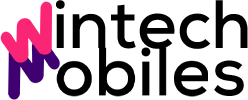Website Hosting Services
So, you’re thinking about putting a website online? Fantastic! But before you can unleash your digital masterpiece upon the world, you need a place to store it, a home for your website’s files. That’s where website hosting comes in. Think of it as renting space on a powerful computer (a server) that’s connected to the internet 24/7, ensuring your website is always accessible to visitors. Choosing the right hosting service is crucial for your website’s performance, security, and overall success. It’s not just about getting your site online; it’s about ensuring it’s online reliably and performs well. This comprehensive guide will walk you through the different types of website hosting services available, helping you understand their pros and cons, and ultimately empowering you to make the best choice for your needs.
Understanding the Basics of Web Hosting
At its core, web hosting involves storing your website’s files (HTML, CSS, images, videos, etc.) on a server owned by a hosting provider. When someone types your website’s address (domain name) into their browser, the browser sends a request to the server, which then delivers the website’s files to the user’s device. This entire process needs to happen quickly and seamlessly for a positive user experience. The type of hosting you choose directly impacts this process.
Think of your website as a house. The domain name is your address, and the hosting service is the land your house is built on. You need a reliable piece of land that’s well-maintained to ensure your house (website) is stable and accessible. Similarly, a reliable hosting service ensures your website is always online and performs optimally.
Key Components of a Web Hosting Service
Before diving into the different types of hosting, let’s break down the key components that make up a web hosting service:
- Server Hardware: The physical computer that stores your website’s files and handles requests from visitors. The server’s specifications (CPU, RAM, storage) directly impact your website’s performance.
- Operating System: The software that manages the server’s hardware and resources. Common operating systems include Linux and Windows.
- Web Server Software: Software that handles incoming requests from browsers and serves the appropriate files. Popular web server software includes Apache and Nginx.
- Database Server: If your website uses a database (e.g., for storing blog posts, user data, or e-commerce product information), a database server is required. Common database servers include MySQL and PostgreSQL.
- Control Panel: A user-friendly interface that allows you to manage your hosting account, files, databases, email accounts, and other settings. Popular control panels include cPanel and Plesk.
- Bandwidth: The amount of data transferred between your website and its visitors. Higher bandwidth allows for more traffic and larger files to be downloaded.
- Storage: The amount of disk space allocated to your website for storing files.
- Uptime: The percentage of time your website is accessible online. A high uptime (e.g., 99.9%) is crucial for ensuring your website is always available to visitors.
- Security: Measures taken to protect your website from threats, such as malware, hacking attempts, and DDoS attacks.
- Customer Support: The availability and quality of support from the hosting provider in case you encounter any issues.
Types of Website Hosting Services
Now that we have a basic understanding of web hosting, let’s explore the different types of hosting services available. Each type caters to different needs and budgets, so it’s important to choose the one that best suits your website’s requirements.
Shared Hosting
Shared hosting is the most common and affordable type of web hosting. As the name suggests, your website shares a server with many other websites. This means you’re sharing resources like CPU, RAM, and storage with other users. Shared hosting is a great option for beginners and small websites with limited traffic.
Pros of Shared Hosting:
- Affordable: Shared hosting is the cheapest type of web hosting, making it accessible to beginners and those on a tight budget.
- Easy to Use: Hosting providers typically handle all the technical aspects of server management, making it easy to set up and manage your website.
- User-Friendly Control Panel: Shared hosting plans often come with user-friendly control panels like cPanel, which simplifies tasks like managing files, databases, and email accounts.
- Suitable for Beginners: If you’re new to website development and hosting, shared hosting is a good starting point.
Cons of Shared Hosting:
- Limited Resources: Since you’re sharing resources with other websites, your website’s performance can be affected if another website on the server experiences high traffic or consumes excessive resources.
- Less Control: You have limited control over the server’s configuration and software.
- Security Risks: Security vulnerabilities on one website can potentially affect other websites on the same server.
- Not Suitable for High-Traffic Websites: Shared hosting is not recommended for websites that experience high traffic or require significant resources.
Who is Shared Hosting For?
Shared hosting is best for:
- Beginner bloggers
- Small businesses with basic websites
- Personal websites and portfolios
- Websites with low to moderate traffic
VPS Hosting (Virtual Private Server)
VPS hosting offers a middle ground between shared hosting and dedicated hosting. With VPS hosting, your website is hosted on a virtual server that’s partitioned from other virtual servers on the same physical server. This gives you more control and resources compared to shared hosting, without the cost of a dedicated server.
Pros of VPS Hosting:
- More Resources: You get dedicated resources (CPU, RAM, storage) that are not shared with other users, resulting in better performance and stability.
- Greater Control: You have more control over the server’s configuration and software, allowing you to customize the environment to your specific needs.
- Scalability: VPS hosting plans are often scalable, allowing you to easily increase your resources as your website grows.
- Improved Security: VPS hosting offers better security compared to shared hosting, as your website is isolated from other websites on the server.
Cons of VPS Hosting:
- More Expensive: VPS hosting is more expensive than shared hosting.
- Requires Technical Knowledge: Managing a VPS server requires some technical knowledge, although managed VPS hosting options are available.
- Can Be Overwhelming for Beginners: The increased control and configuration options can be overwhelming for beginners.
Who is VPS Hosting For?
VPS hosting is best for:
- Growing businesses with moderate traffic
- Websites that require more control and customization
- E-commerce websites
- Websites that need specific software or configurations
Dedicated Hosting
Dedicated hosting provides you with an entire physical server dedicated solely to your website. This gives you maximum control, resources, and performance. Dedicated hosting is the most expensive type of hosting, but it’s the best option for high-traffic websites and applications that require significant resources.
Pros of Dedicated Hosting:
- Maximum Resources: You have access to all the server’s resources, ensuring optimal performance and stability.
- Full Control: You have complete control over the server’s configuration, software, and security.
- Highest Security: Dedicated hosting offers the highest level of security, as your website is isolated from other websites.
- Suitable for High-Traffic Websites: Dedicated hosting is ideal for websites that experience high traffic or require significant resources.
Cons of Dedicated Hosting:
- Most Expensive: Dedicated hosting is the most expensive type of web hosting.
- Requires Technical Expertise: Managing a dedicated server requires significant technical expertise.
- Responsibility for Server Management: You are responsible for managing the server’s hardware, software, and security, unless you opt for a managed dedicated hosting plan.
Who is Dedicated Hosting For?
Dedicated hosting is best for:
- Large businesses with high-traffic websites
- E-commerce websites with a large number of transactions
- Resource-intensive applications
- Websites that require maximum control and security
Cloud Hosting
Cloud hosting is a relatively new type of hosting that utilizes a network of virtual servers to host your website. This means your website’s files are distributed across multiple servers, providing increased scalability, reliability, and redundancy. Cloud hosting is a great option for websites that experience fluctuating traffic or require high uptime.
Pros of Cloud Hosting:
- Scalability: Cloud hosting allows you to easily scale your resources up or down as needed, paying only for what you use.
- Reliability: With multiple servers working together, cloud hosting offers high uptime and redundancy. If one server fails, your website will continue to function seamlessly.
- Flexibility: Cloud hosting offers a high degree of flexibility, allowing you to customize your hosting environment to your specific needs.
- Cost-Effective: Cloud hosting can be cost-effective, as you only pay for the resources you use.
Cons of Cloud Hosting:
- Can Be Complex: Cloud hosting can be complex to set up and manage, especially for beginners.
- Security Concerns: While cloud hosting providers implement robust security measures, there are inherent security risks associated with storing data in the cloud.
- Limited Control: You have less control over the underlying infrastructure compared to dedicated hosting.
Who is Cloud Hosting For?
Cloud hosting is best for:
- Websites that experience fluctuating traffic
- Businesses that need scalable resources
- Applications that require high uptime and reliability
- E-commerce websites
WordPress Hosting
WordPress hosting is a type of hosting specifically optimized for WordPress websites. These hosting plans typically include features like one-click WordPress installation, automatic updates, and enhanced security measures to protect your WordPress site. WordPress hosting can be offered on shared, VPS, or dedicated server environments.
Pros of WordPress Hosting:
- Optimized for WordPress: WordPress hosting is specifically optimized for WordPress websites, resulting in better performance and security.
- Easy WordPress Installation: Most WordPress hosting plans offer one-click WordPress installation, making it easy to get your website up and running.
- Automatic Updates: WordPress hosting providers often handle automatic WordPress updates, ensuring your website is always up to date with the latest security patches and features.
- Enhanced Security: WordPress hosting plans typically include enhanced security measures to protect your website from WordPress-specific threats.
Cons of WordPress Hosting:
- Limited to WordPress: WordPress hosting is only suitable for WordPress websites.
- Can Be More Expensive: WordPress hosting can be more expensive than general shared hosting.
Who is WordPress Hosting For?
WordPress hosting is best for:
- Anyone using WordPress as their website platform
- Bloggers
- Businesses with WordPress websites
- E-commerce websites using WooCommerce
Choosing the Right Hosting Service
Selecting the right hosting service is a critical decision that can significantly impact your website’s performance, security, and scalability. Here’s a step-by-step guide to help you choose the best hosting service for your needs:
Step 1: Assess Your Website’s Needs
Before you start comparing hosting plans, it’s essential to understand your website’s specific needs. Consider the following factors:
- Website Type: Is your website a blog, a small business website, an e-commerce store, or a complex web application?
- Traffic Volume: How much traffic do you anticipate your website will receive?
- Resource Requirements: How much storage, bandwidth, and processing power will your website need?
- Technical Expertise: How comfortable are you with managing a server? Do you need a managed hosting solution?
- Budget: How much are you willing to spend on web hosting?
Step 2: Consider Your Technical Skills
Your technical skills play a crucial role in choosing the right hosting service. If you’re a beginner, shared hosting or managed WordPress hosting might be the best options, as the hosting provider handles most of the technical aspects. If you’re comfortable with server management, VPS hosting or dedicated hosting could be a good fit.
Step 3: Research Hosting Providers
Once you have a clear understanding of your website’s needs and your technical skills, it’s time to research different hosting providers. Look for providers with a good reputation, reliable uptime, and responsive customer support.
Here are some factors to consider when researching hosting providers:
- Uptime Guarantee: Look for a provider with an uptime guarantee of at least 99.9%.
- Customer Support: Check the provider’s customer support options (e.g., phone, email, chat) and read reviews to see how responsive and helpful their support team is.
- Security Features: Ensure the provider offers robust security features, such as firewalls, malware scanning, and DDoS protection.
- Scalability Options: Choose a provider that offers scalable hosting plans, allowing you to easily upgrade your resources as your website grows.
- Pricing: Compare the pricing of different hosting plans and consider the long-term costs.
- Reviews and Reputation: Read reviews and testimonials from other customers to get an idea of the provider’s reputation.
Step 4: Compare Hosting Plans
After researching different hosting providers, compare their hosting plans to find the one that best meets your needs. Pay attention to the following:
- Storage: Make sure the plan offers enough storage space for your website’s files.
- Bandwidth: Ensure the plan provides sufficient bandwidth to handle your website’s traffic.
- CPU and RAM: Check the CPU and RAM allocated to the plan, as these resources directly impact your website’s performance.
- Control Panel: See which control panel is included with the plan (e.g., cPanel, Plesk) and make sure it’s user-friendly.
- Features: Consider the features included with the plan, such as email accounts, domain registration, and website builders.
Step 5: Read the Fine Print
Before signing up for a hosting plan, be sure to read the fine print. Pay attention to the terms of service, refund policies, and any limitations or restrictions.
Step 6: Test Customer Support
Before committing to a long-term contract, consider testing the hosting provider’s customer support. Contact them with a question or issue and see how responsive and helpful they are.
Key Considerations for Website Hosting
Choosing the right hosting service involves more than just comparing prices and features. Here are some key considerations to keep in mind:
Uptime and Reliability
Uptime is the percentage of time your website is accessible online. A high uptime is crucial for ensuring your website is always available to visitors. Look for hosting providers with an uptime guarantee of at least 99.9%. Consider using tools to monitor your website’s uptime and alert you if there are any issues.
Security
Security is paramount for any website. Choose a hosting provider that offers robust security features, such as firewalls, malware scanning, DDoS protection, and SSL certificates. Implement strong passwords, keep your software up to date, and regularly back up your website to protect against data loss.
Scalability
Your website’s needs will likely change over time. Choose a hosting provider that offers scalable hosting plans, allowing you to easily upgrade your resources as your website grows. Cloud hosting and VPS hosting are generally more scalable than shared hosting.
Customer Support
Reliable and responsive customer support is essential, especially if you’re not a technical expert. Look for hosting providers with multiple support channels (e.g., phone, email, chat) and read reviews to see how helpful their support team is. Test their customer support before committing to a long-term contract.
Server Location
The location of the hosting server can impact your website’s loading speed. Choose a server location that’s geographically close to your target audience. For example, if your target audience is in the United States, choose a server located in the US.
Control Panel
The control panel is the interface you use to manage your hosting account. Choose a hosting provider that offers a user-friendly control panel, such as cPanel or Plesk. A good control panel can simplify tasks like managing files, databases, and email accounts.
Backup and Disaster Recovery
Regularly back up your website to protect against data loss. Choose a hosting provider that offers automatic backup solutions or implement your own backup strategy. Ensure you have a plan for disaster recovery in case of a server failure or other unforeseen event.
Domain Name Registration
You’ll need a domain name for your website. You can register a domain name through your hosting provider or through a separate domain registrar. Some hosting providers offer free domain registration for the first year.
Email Hosting
Many hosting plans include email hosting, allowing you to create professional email addresses with your domain name (e.g., info@yourwebsite.com). Check the number of email accounts and storage space included with the plan.
The Future of Web Hosting
The web hosting industry is constantly evolving, with new technologies and trends emerging all the time. Here are some trends to watch out for:
Increased Adoption of Cloud Hosting
Cloud hosting is becoming increasingly popular due to its scalability, reliability, and cost-effectiveness. More and more businesses are migrating to cloud-based hosting solutions.
Edge Computing
Edge computing involves processing data closer to the user, reducing latency and improving website performance. Edge computing is becoming increasingly important for websites that deliver content to users around the world.
Serverless Computing
Serverless computing allows developers to run code without managing servers. This can simplify development and reduce costs. Serverless computing is becoming increasingly popular for microservices and event-driven applications.
Artificial Intelligence (AI) in Hosting
AI is being used to automate various aspects of web hosting, such as security, performance optimization, and customer support. AI-powered tools can help hosting providers improve the quality and efficiency of their services.
Green Hosting
Green hosting is becoming increasingly important as businesses become more environmentally conscious. Green hosting providers use renewable energy sources and implement energy-efficient practices to reduce their carbon footprint.
Conclusion
Choosing the right website hosting service is a crucial decision that can significantly impact your website’s success. By understanding the different types of hosting services available, assessing your website’s needs, and considering the key factors discussed in this guide, you can make an informed decision and choose the hosting service that best meets your requirements. Remember to prioritize uptime, security, scalability, and customer support to ensure your website is always online, secure, and performing optimally. The web hosting landscape is constantly changing, so stay informed about the latest trends and technologies to make sure your website is always one step ahead. Good luck with your online journey!